Following up with a Self-Sourced Application
Take Note:
If you have engaged with a prospective student and plan to hire through self-sourcing, the student will need to apply from their end first.
Once student have applied, you will receive an email notification.
caution
All employers will have to be registered to access the system.
Step 1: Receiving Self-Source Email Notification#
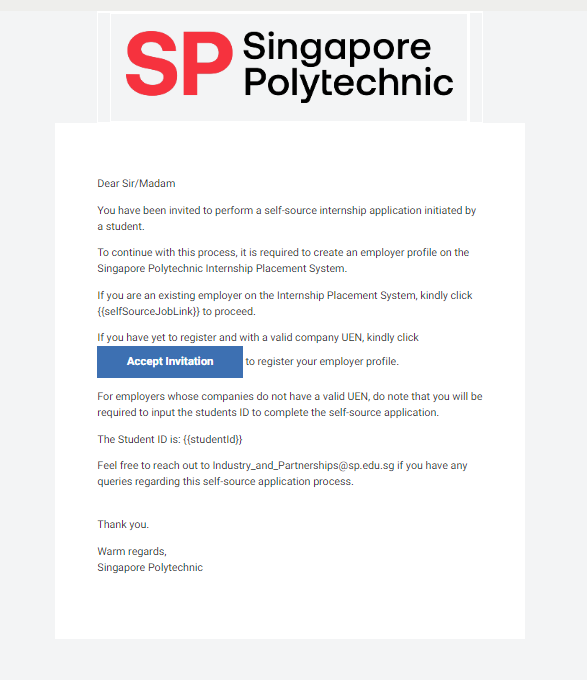
If you did not receive any email, ensure student have applied for self-source application and entered the correct email address.
Step 2 : Login/Register to SP Internship Platform#
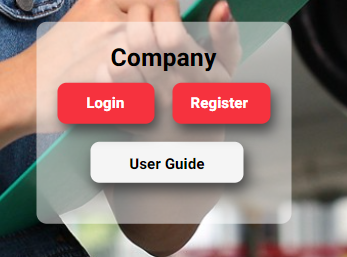
Click here for more information on how to login
Click here for more information on how to register
Step 3 : Fill in Application Details#
Click on Status > Self-Source Application.
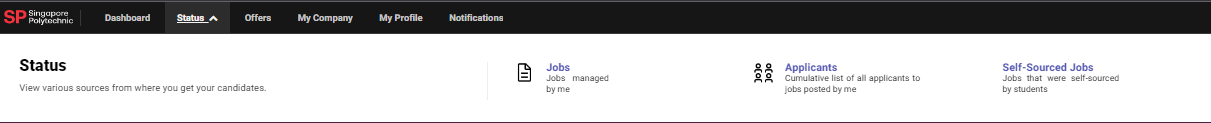
If there is no application in view, search student using "Enter Student ID". The student ID can be found in the email received.
Click on Self-Source Application.
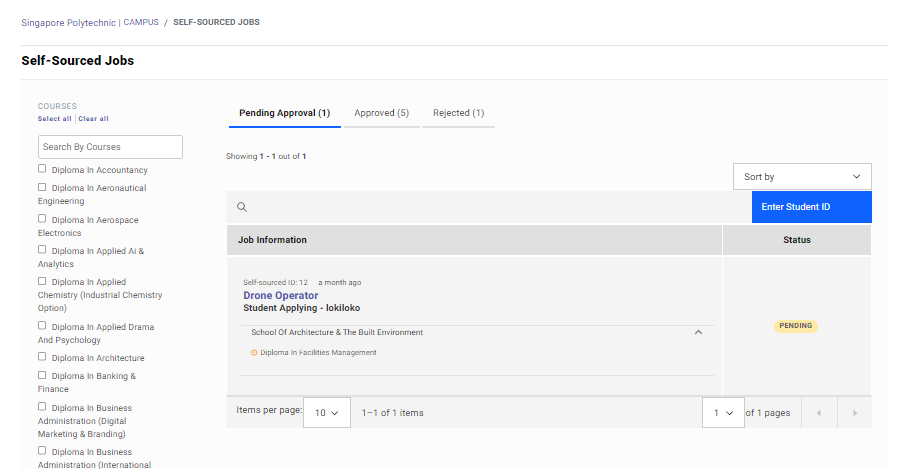
Click on Next.
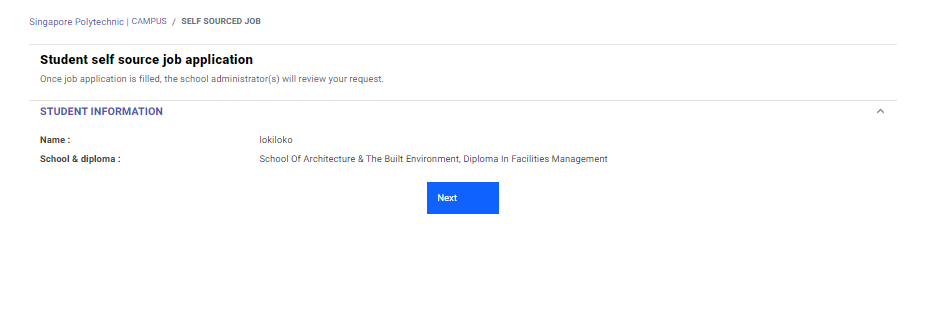
Terms & Conditions before filling in Self-Source Application details.
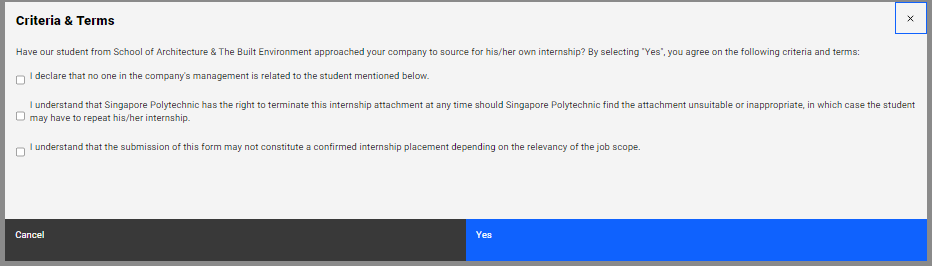
Application Details
tip
Applications is similar to creating a job posting
Please note that it is a requirement to produce an offer letter to the student for confirmation on the Position.
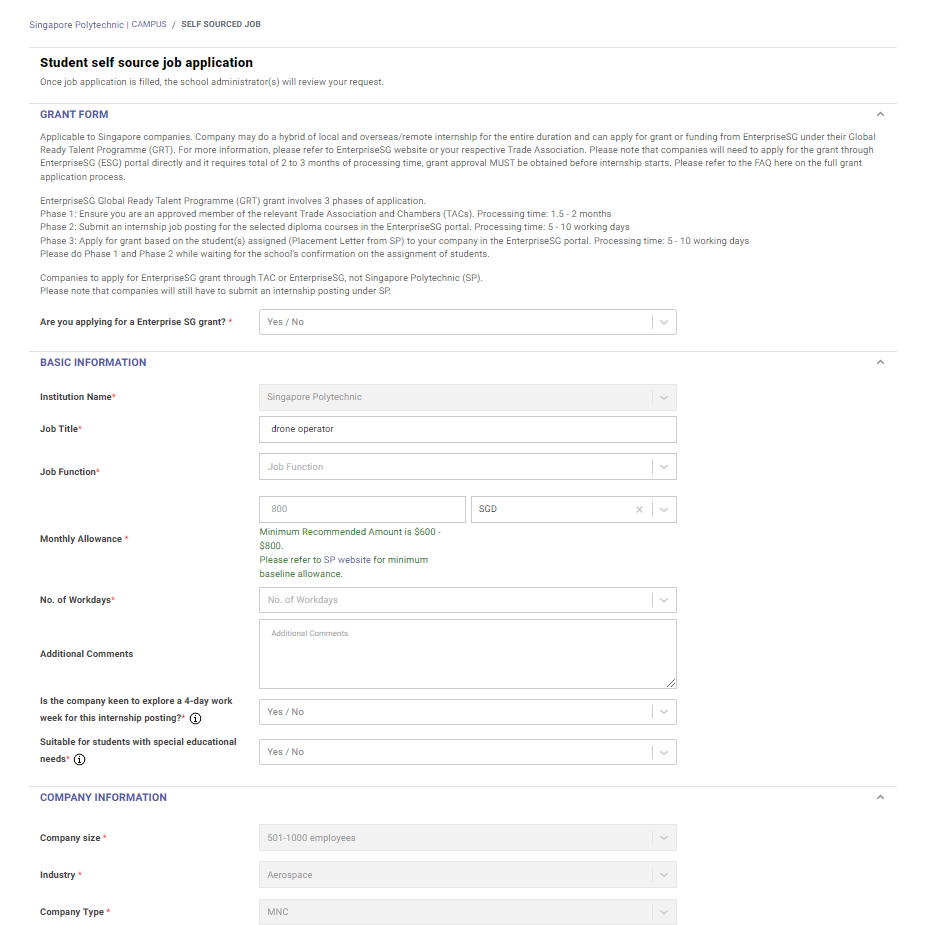
Upon Submitting Application you will receive an email notification.
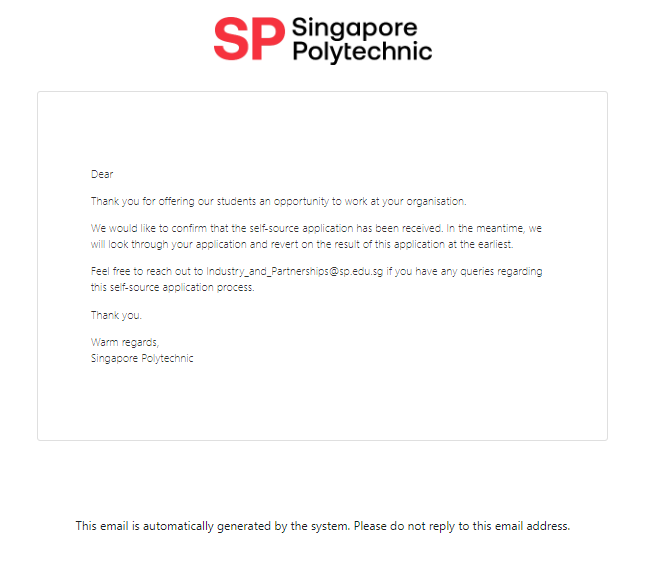
Step 4: Awaiting Approval#
SP Admins will review the application to approve/reject.
Once approved, an email notification will be sent.
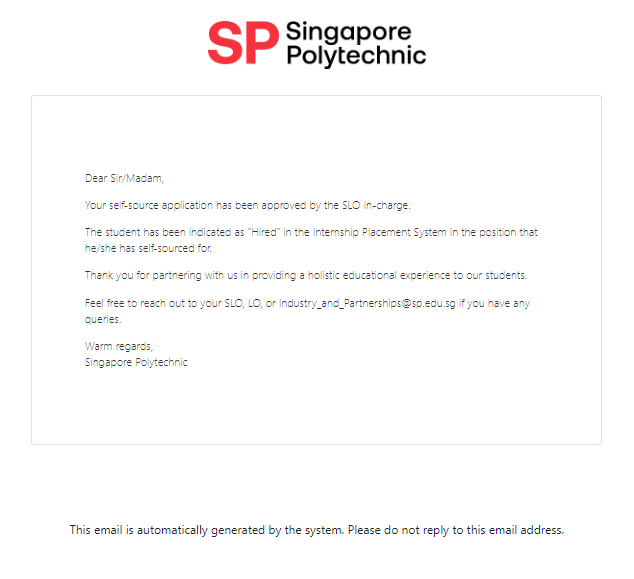
Congratulations, now student will be hired!