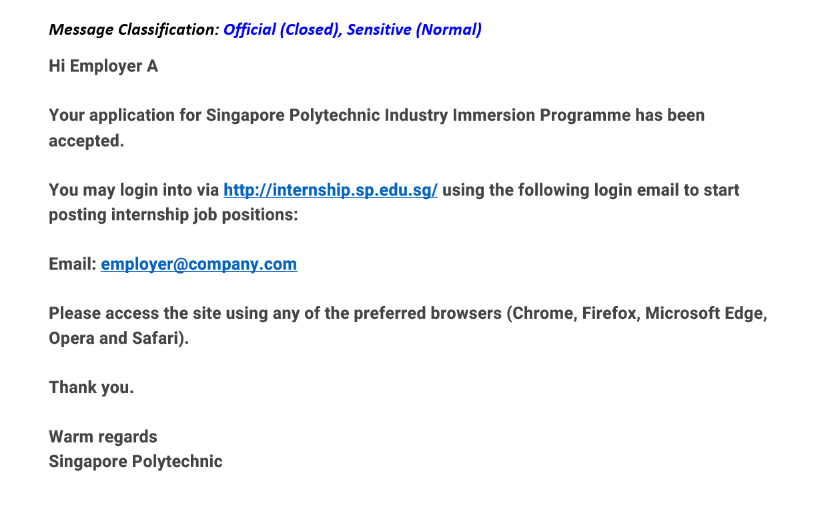Company/User Registration
Creating Jobs
If you have already created an account, click here for instructions on creating a new job
Case 1: For New Company account registration with Valid UEN#
Step 1 - Input Company UEN Identification Number & Email address:#
Please note that only CorpPass users will be allowed.
If you do not have a CorpPass account, please get your company CorpPass admin to register you into the company Corppass. For more information, refer to https://www.uen.gov.sg/
Select the "Yes" on the dropdown "Does your company have a valid UEN?" and Register using Corppass.
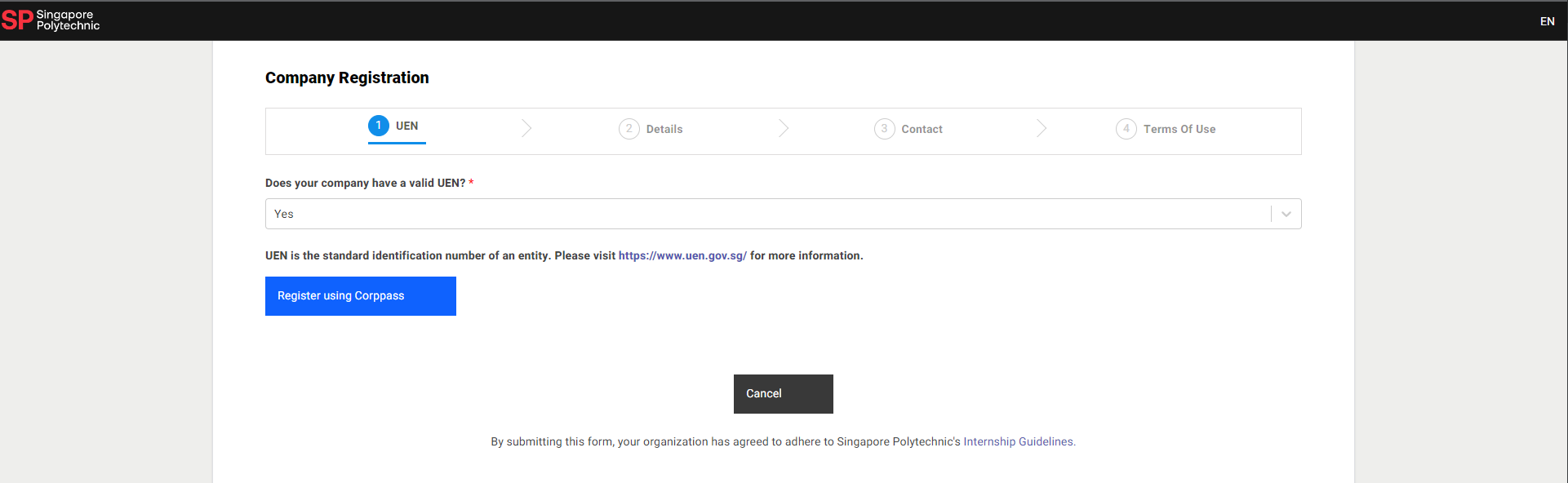
Step 2 - Tell us about your company#
Details available from Corppass will be parsed, please fill in empty fields.
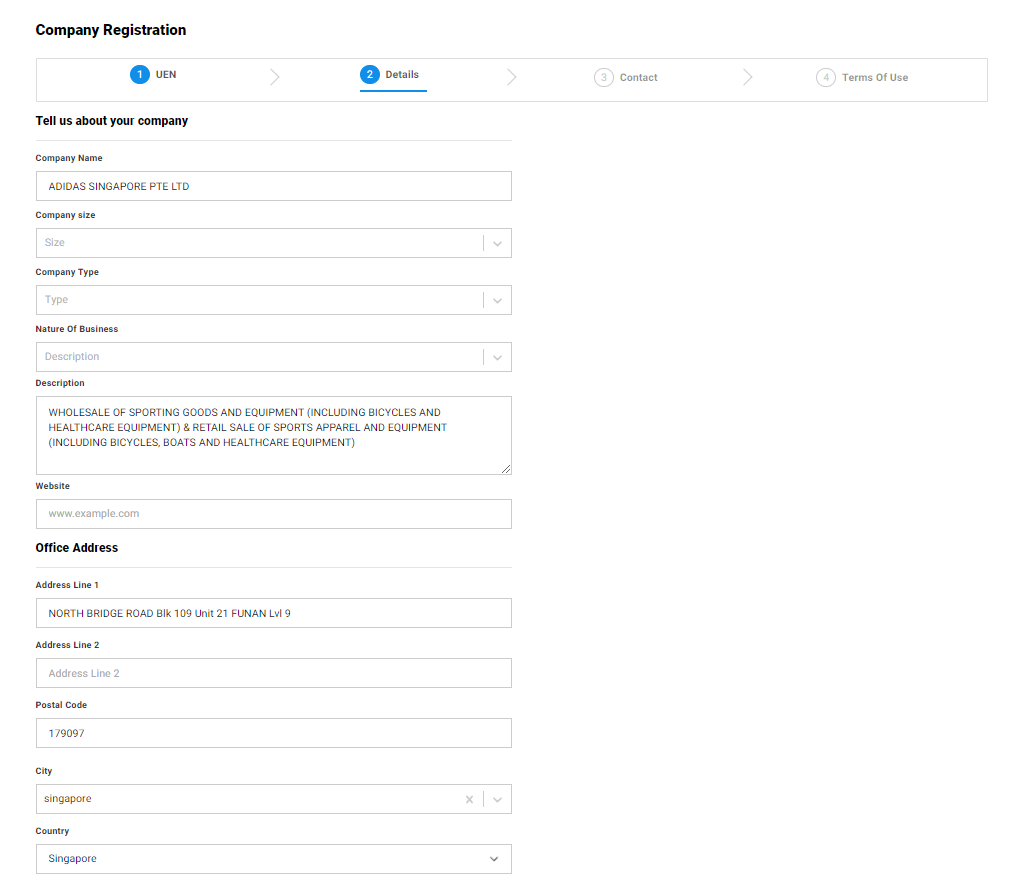
Step 3 - Contact Details#
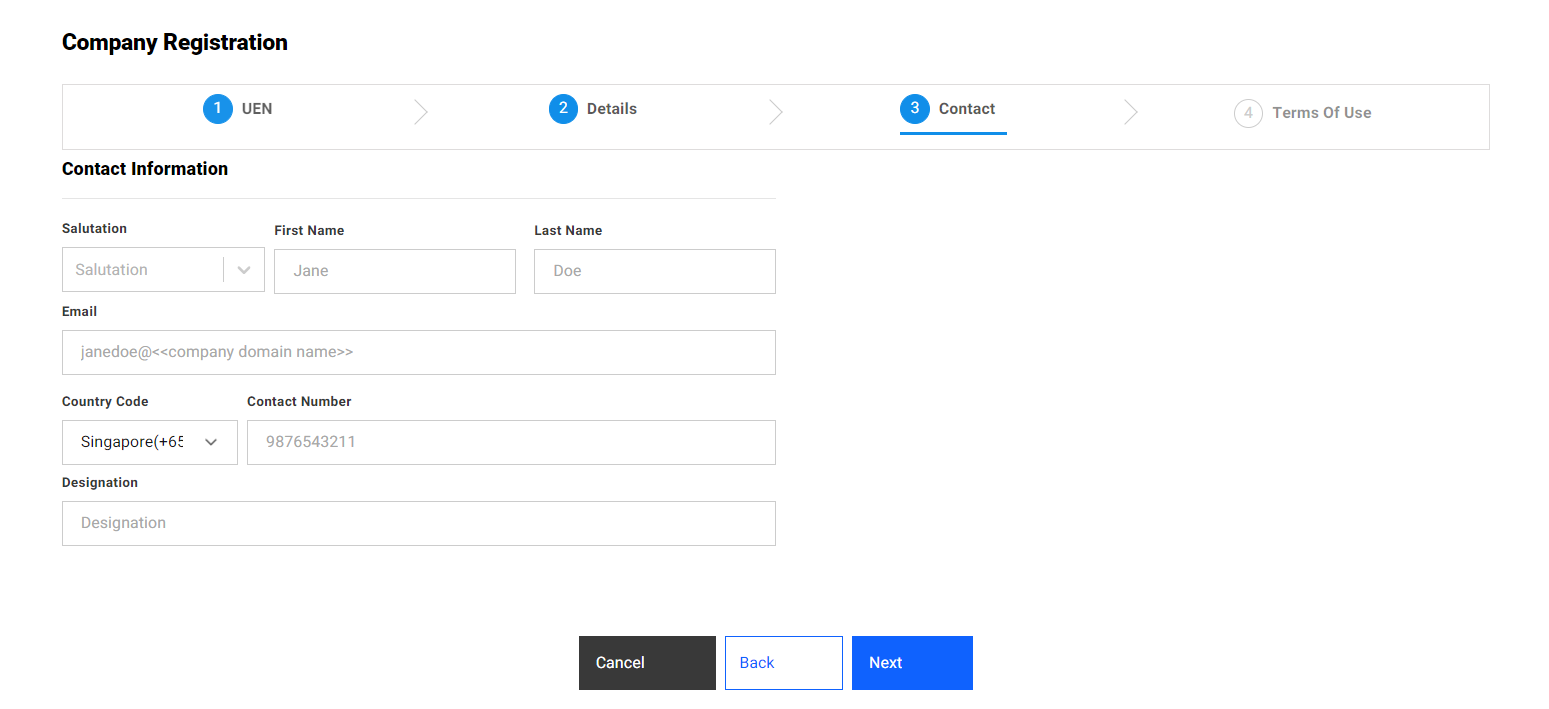
Step 4 - Terms of Use#
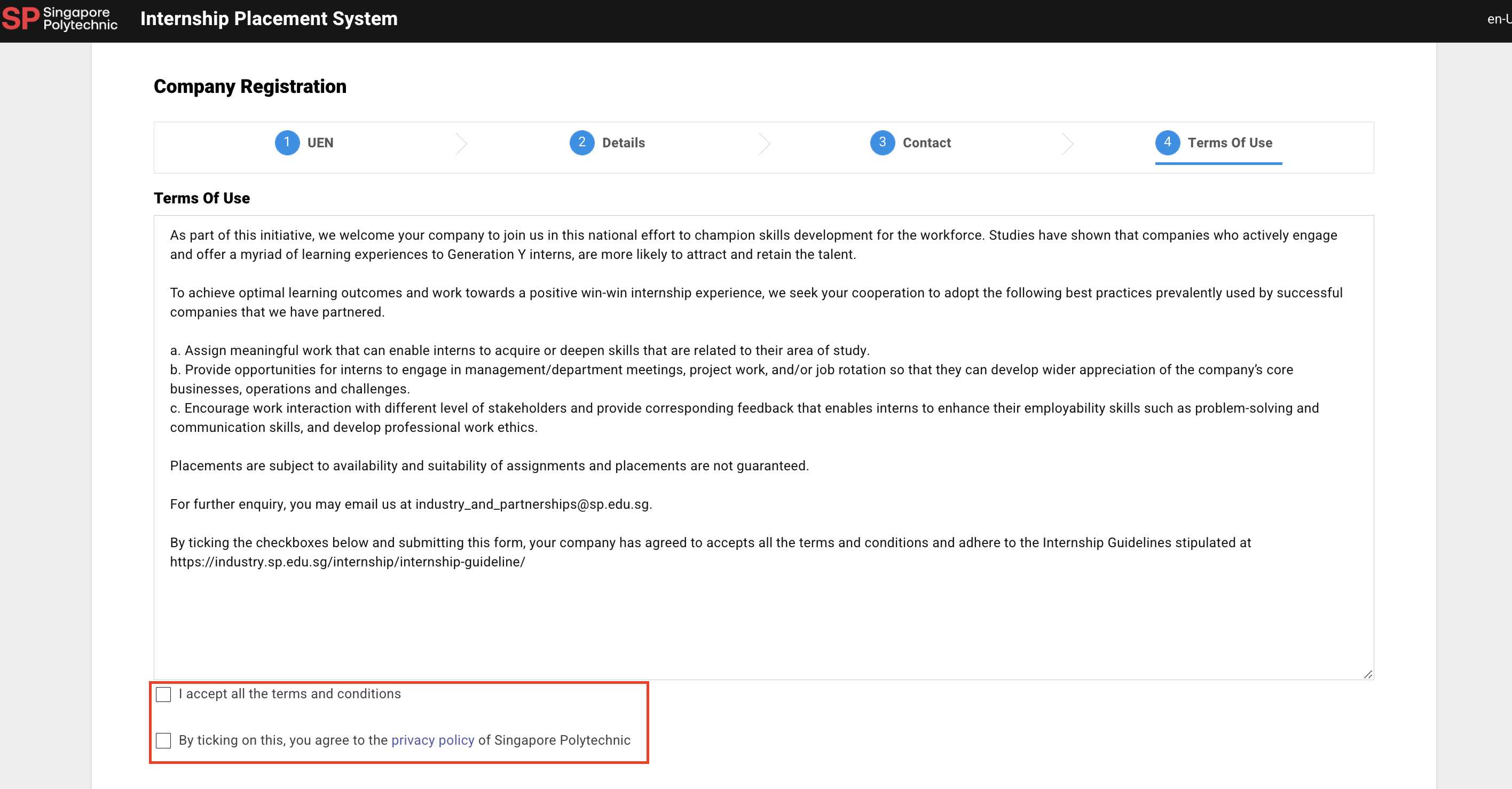
Proceed to Login#
You have completed the registration process for your company. Click on "Login" to proceed.

Case 2: For New Company account registration with non-valid UEN.#
Step 1 - Non-Valid UEN#
Select the "No" on the dropdown "Does your company have a valid UEN?" and Next.
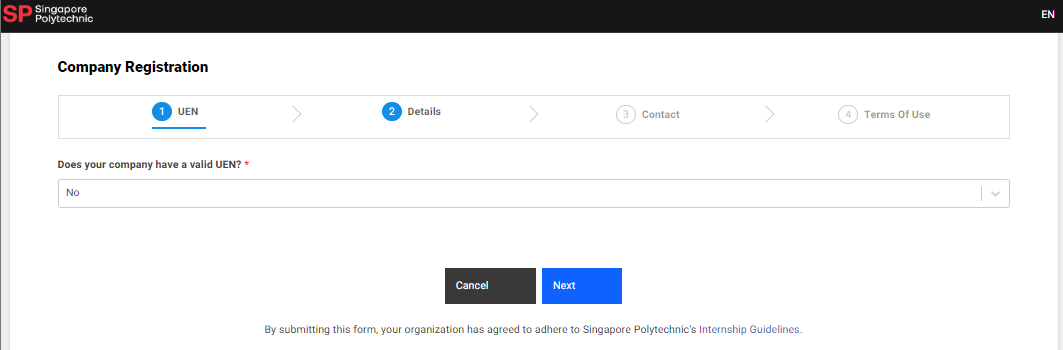
Step 2 - Tell us about your company#
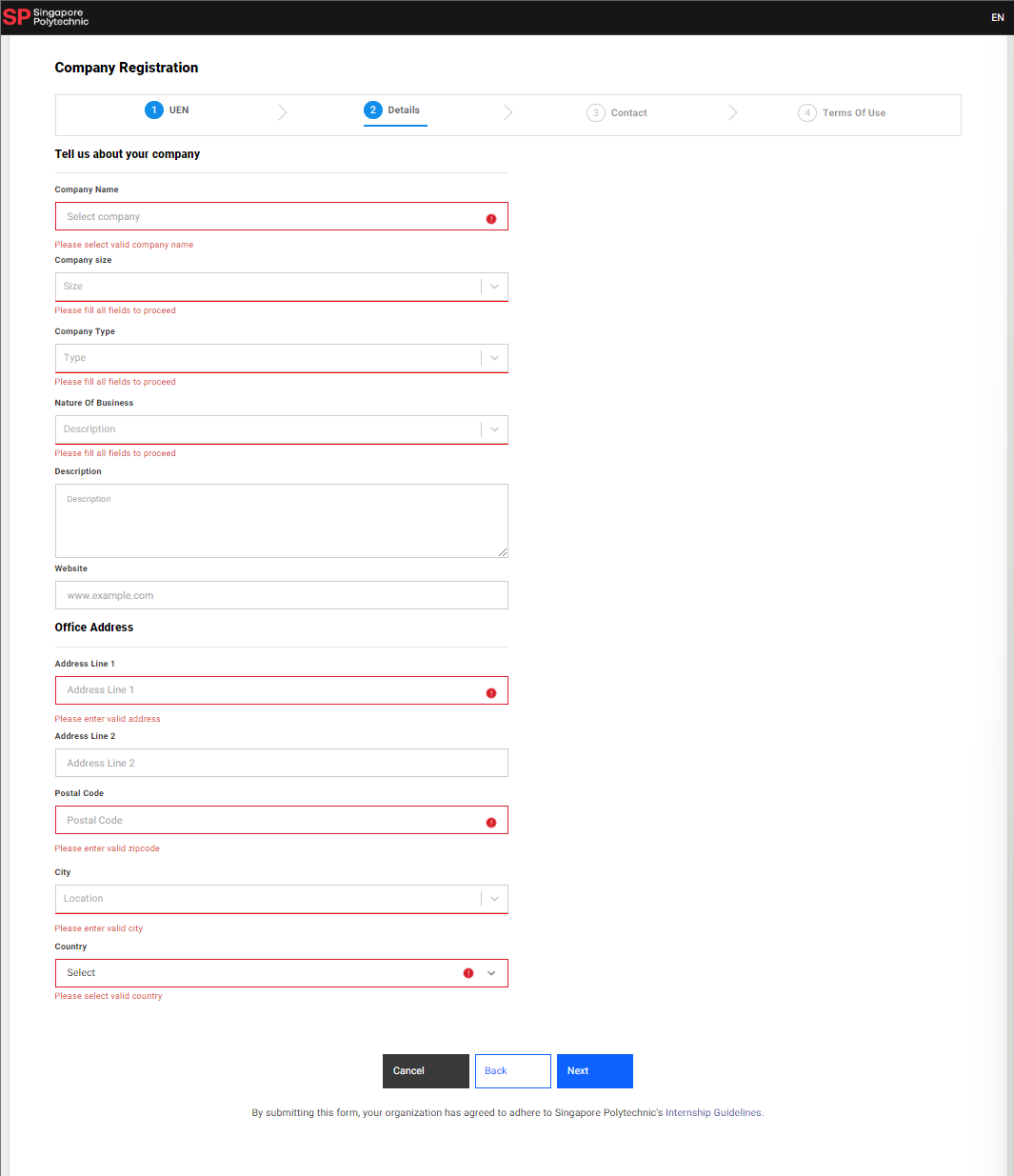
Step 3 - Contact Details#
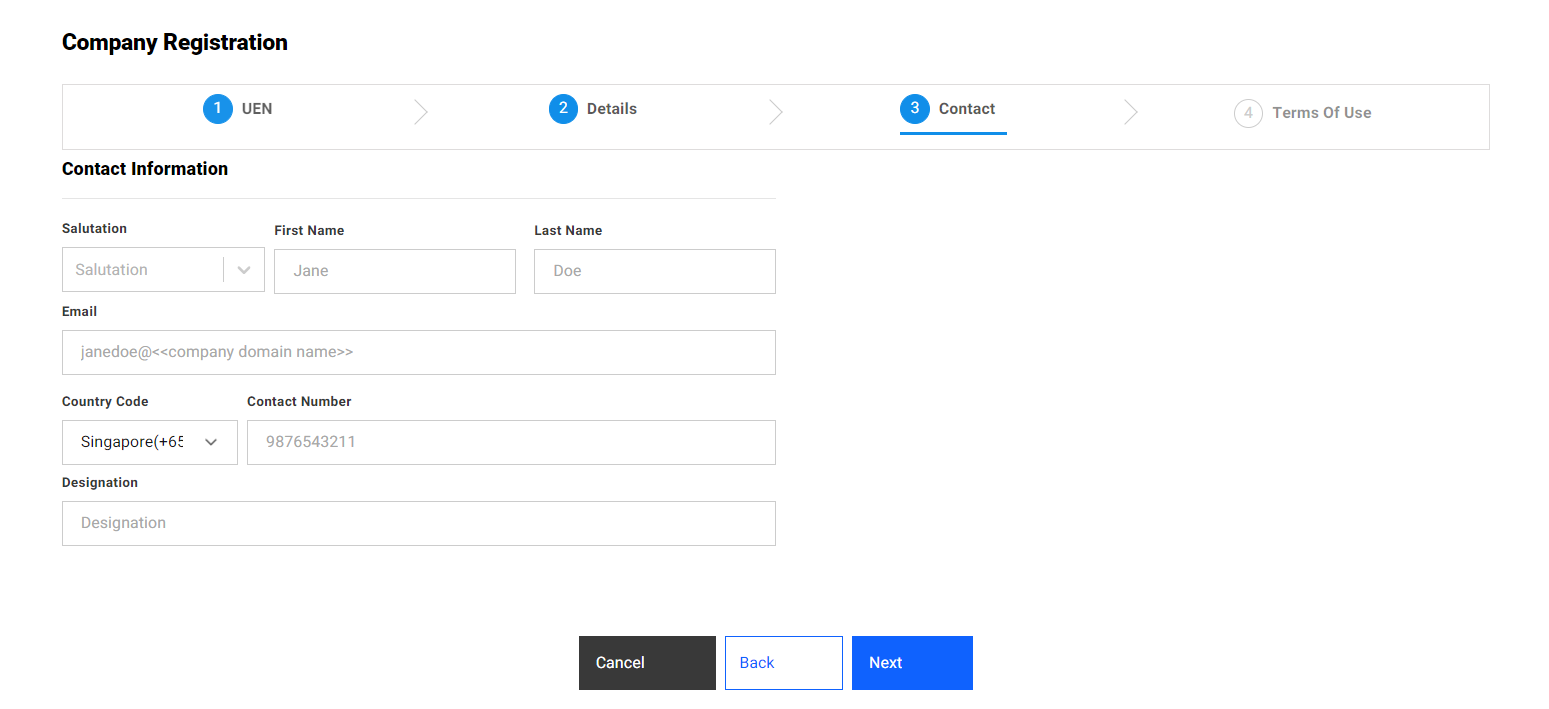
Step 4 - Terms of Use#
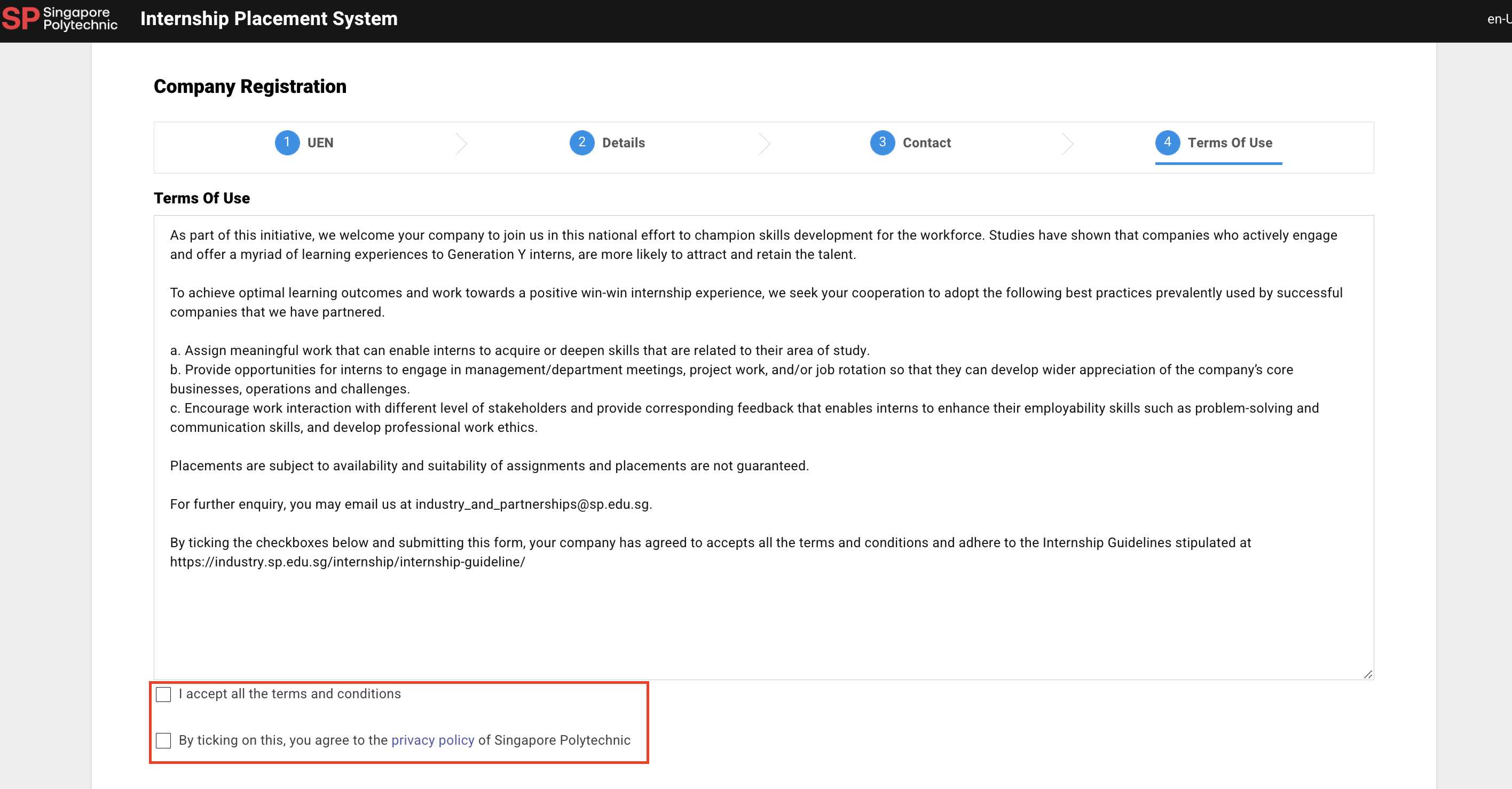
Step 5 - Await approval of employer account via email#
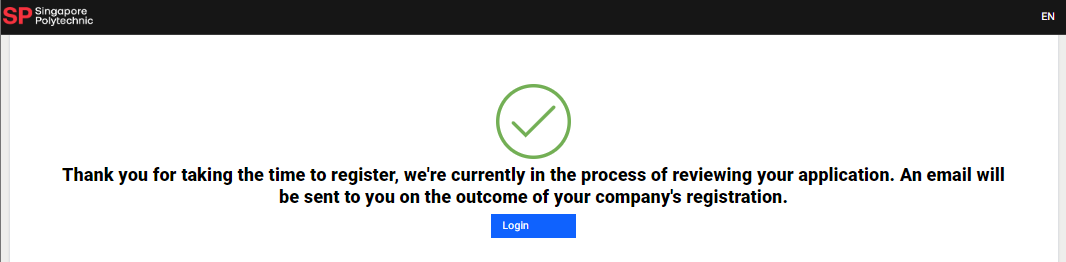
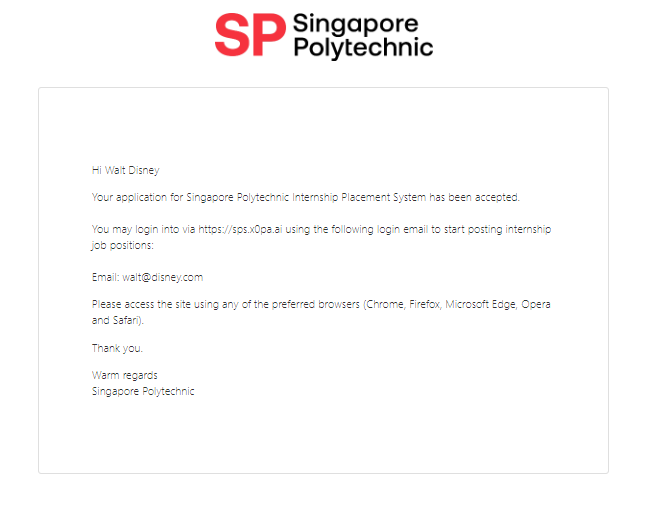
Case 3: New Account registration for registered company#
Please note that only CorpPass validated users are allowed to register accounts for existing company in the IPS.
If you wish to create more accounts, please contact SP for further assistance.
Step 1 - Login using CorpPass:#
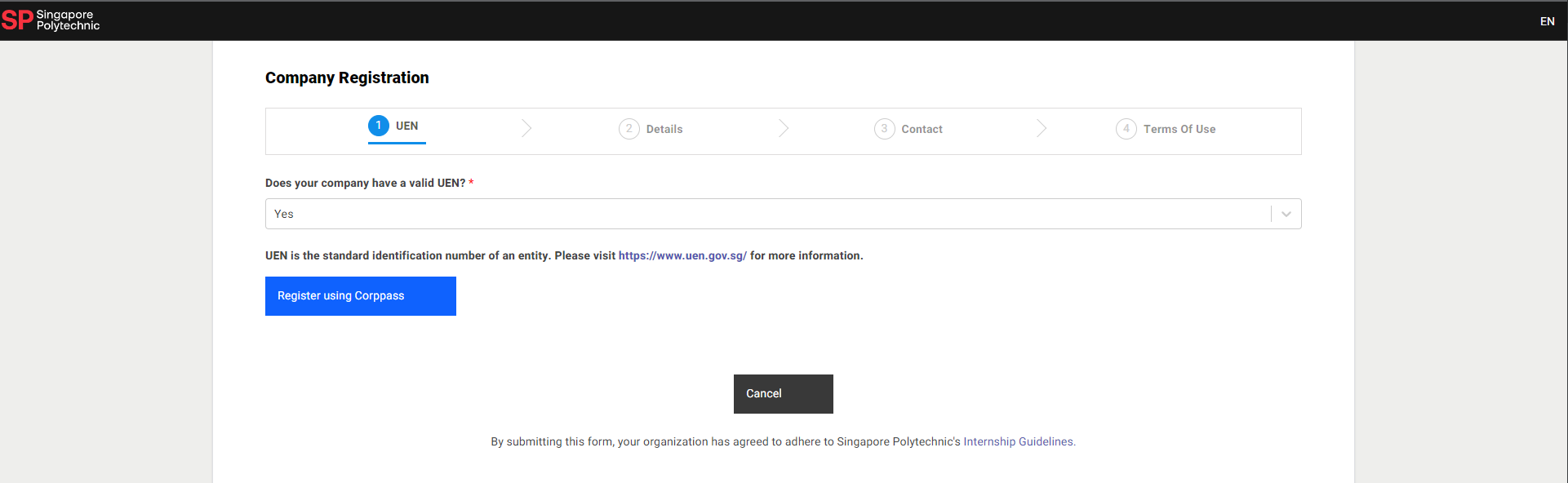
Step 2 - Contact Details#
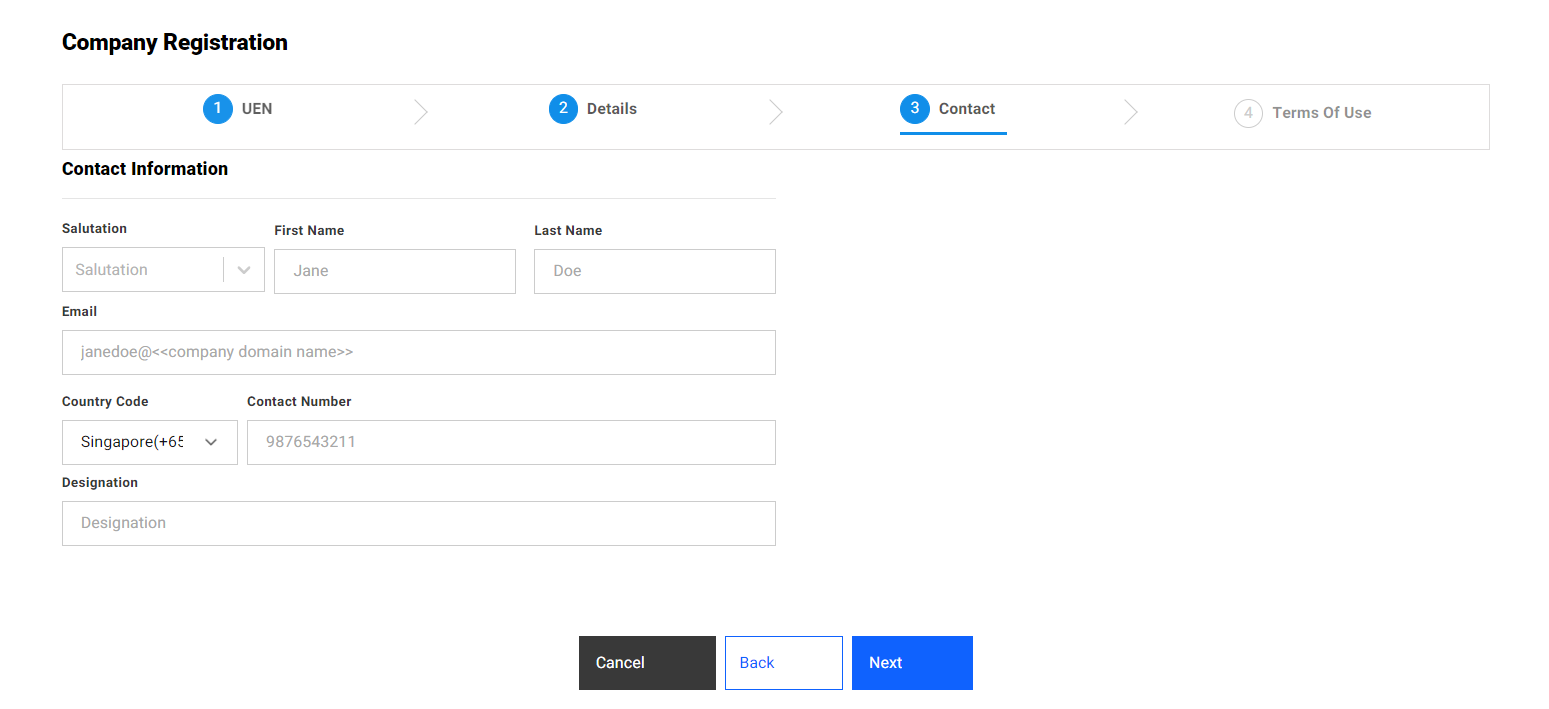
Step 3 - Terms of Use#
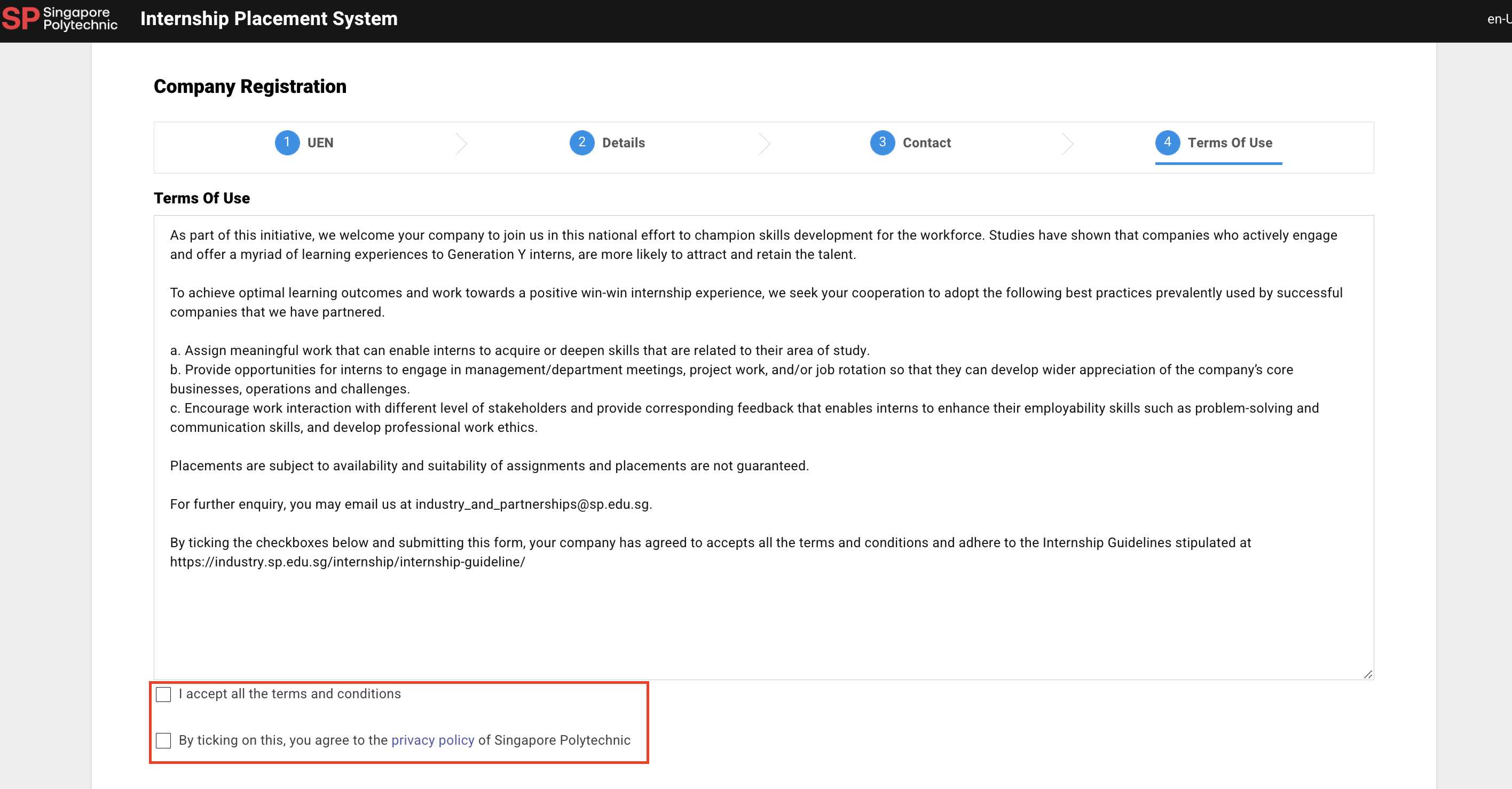
Proceed to Login
You have completed the registration process for your company. Click on "Login" to proceed.

The company registration/user account process is then completed. When your company/user account has been created, you will then receive an email containing instructions on creating a new job.