Placement Letter Generation
Placement Letters#
tip
There are two different placement letters, interim & final placement letters to be generated. Both interim and final placement letter can be used to apply for government funding.
(Example: EnterpriseSG - Global Ready Talent grant)
Interim Placement Letter: Produced when a student is hired and before a liaison officer is attached to the student
Final Placement Letter: Produced when a student is hired and after a liaison officer is attached to the student (Final placement letter will indicate the Liaison Officer that is attached to the student.)
Editing of Placement Letter#
caution
All placement letter edit request, will be subjected to approval by SP.
If you have a different allowance to amongst student you may make the edits specifically.
Click on Status > Job. Select Job posting with hired applicants.
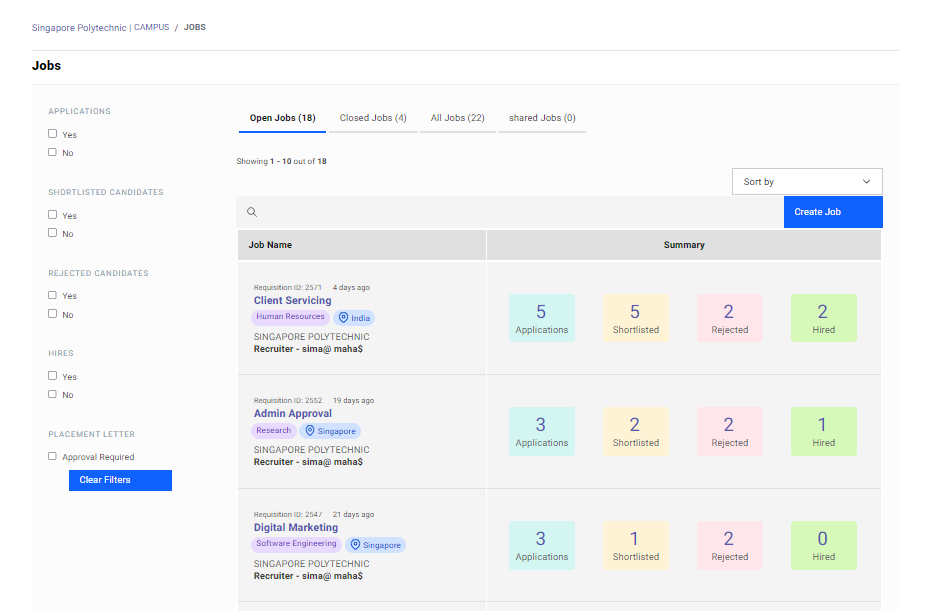
Select "Placement Letter" on the right tab & click on "Edit Placement Letter"
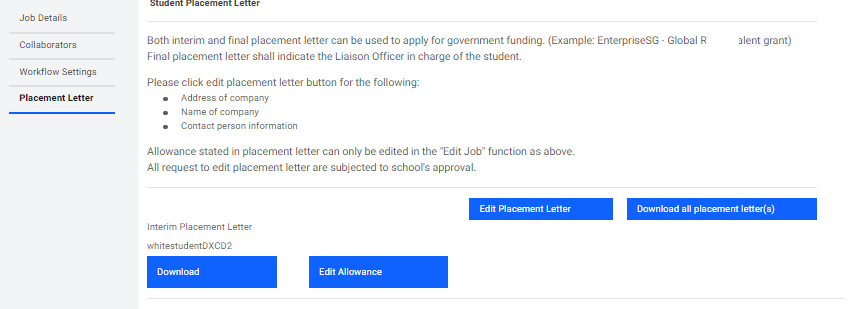
Fill in details on required edits & submit.
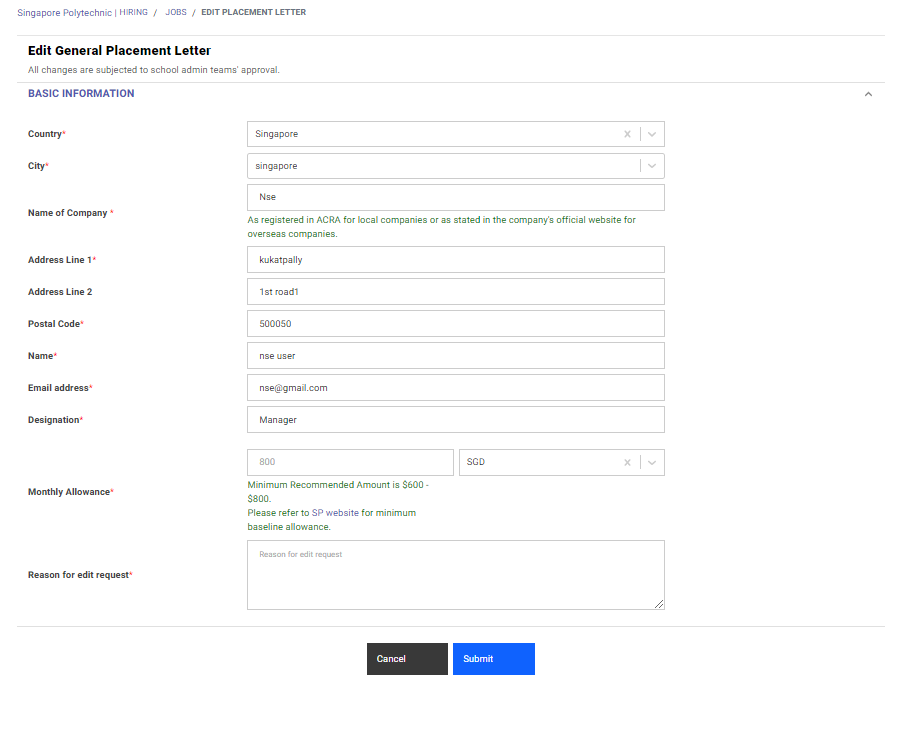
Downloading Placement Letter#
caution
“Placement Letter” tab will only appear after the job posting has a hired student. If there are no hires, the “Placement Letter” tab will not be present.
Click on Status > Job. Click on job posting that you would like to retrieve students’ placement letters
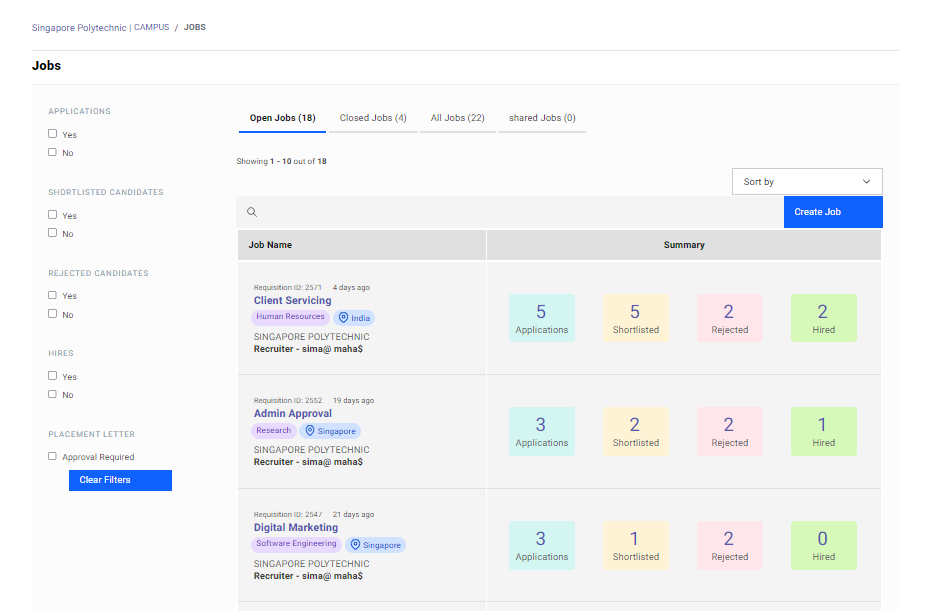
Select "Placement Letter" on the left tab & select download.
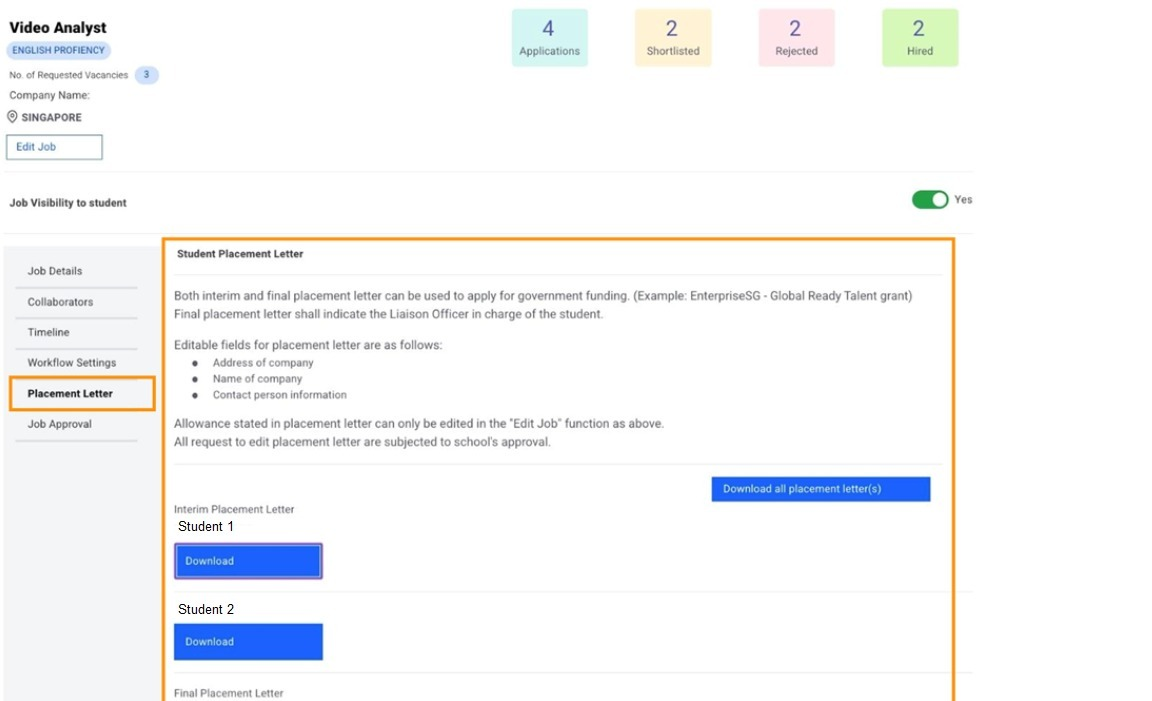
Above steps are the same for Self-Sourced Postings as a corresponding job posting is created.