Self-Sourcing Internship
Self-Sourcing Job Application#
Upon logging in, you will arrive at the dashboard page. On the top right-hand side, you would see a blue icon titled “Self-Sourced Job”.
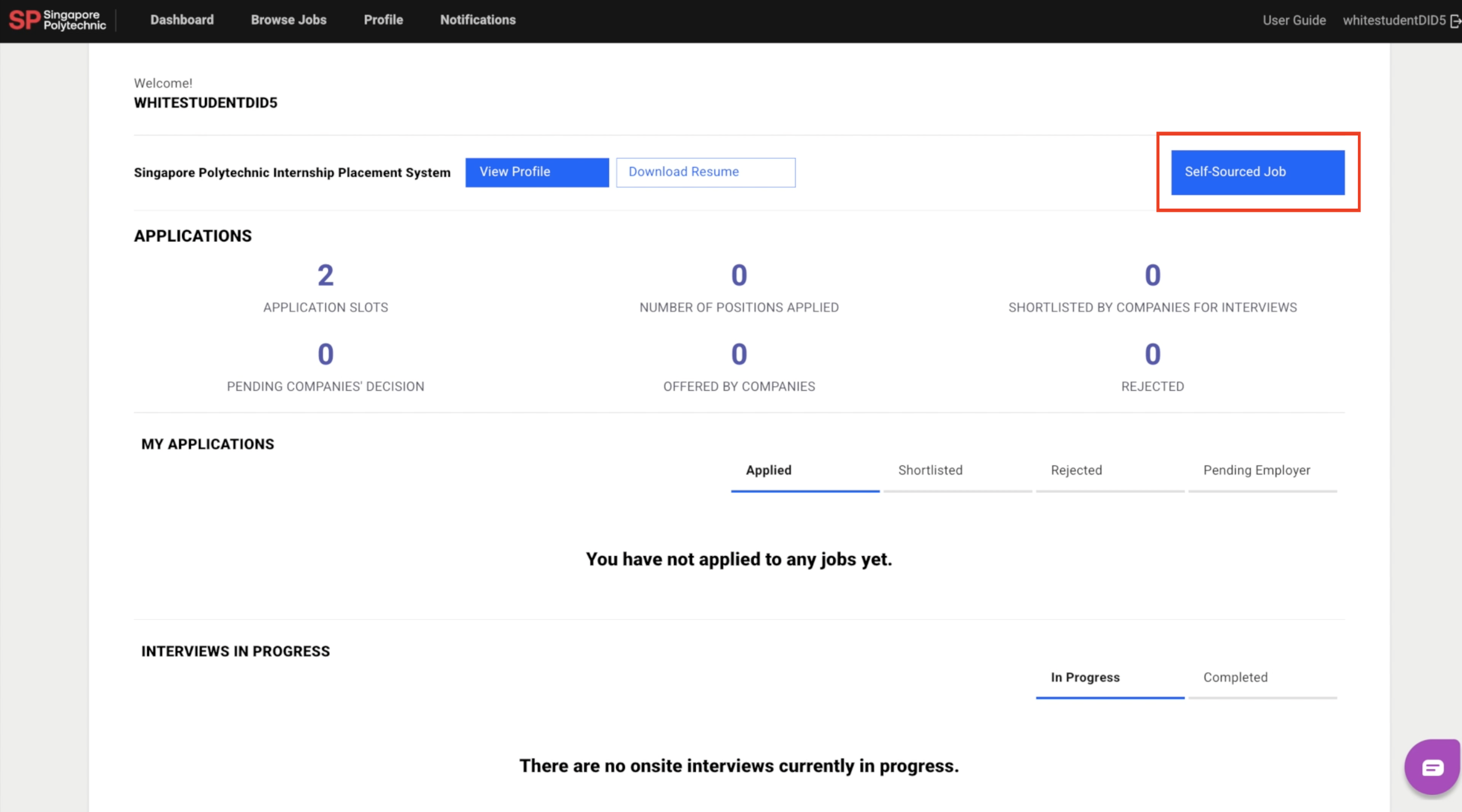
You will then be redirected to the Self-Sourcing Job Application page where you will first indicate if the company you are applying to has a valid UEN.
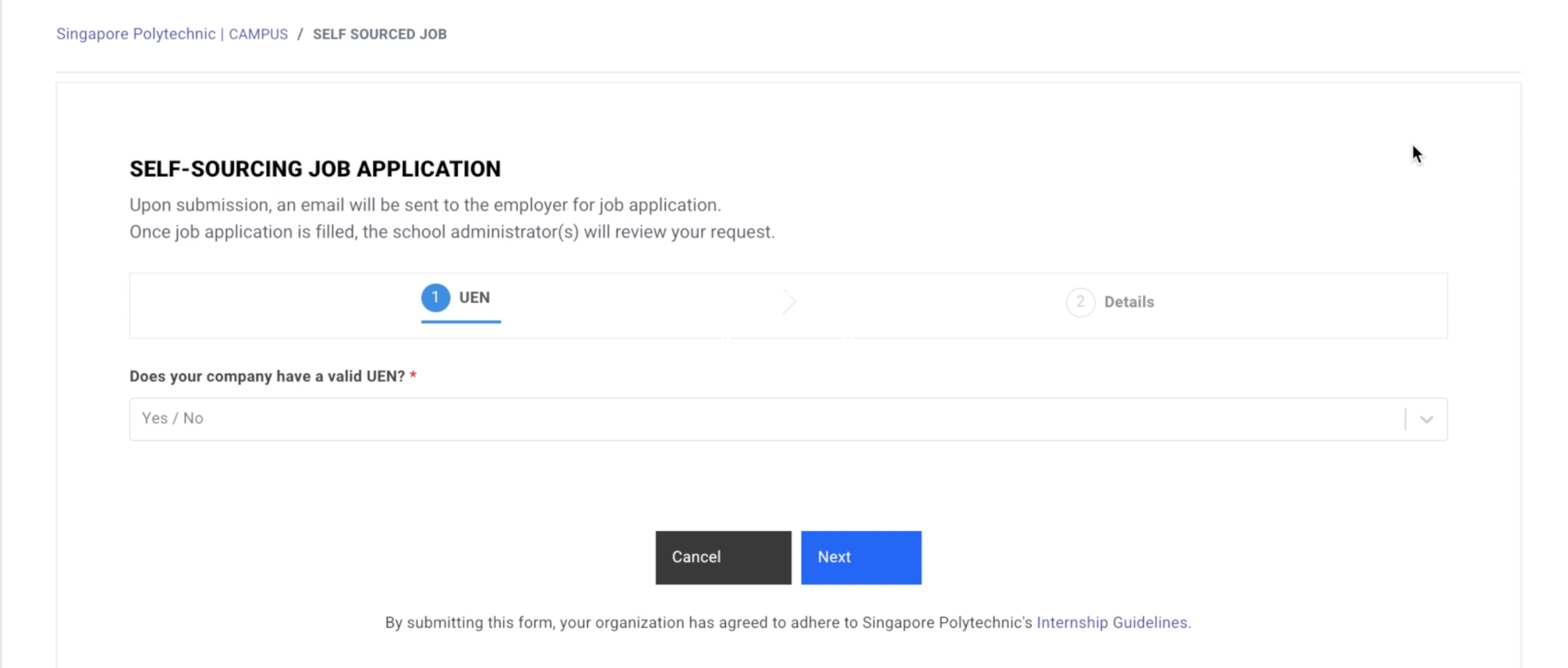
If the company has a valid UEN, select “Yes” and input the company’s UEN in addition to the employer’s details.
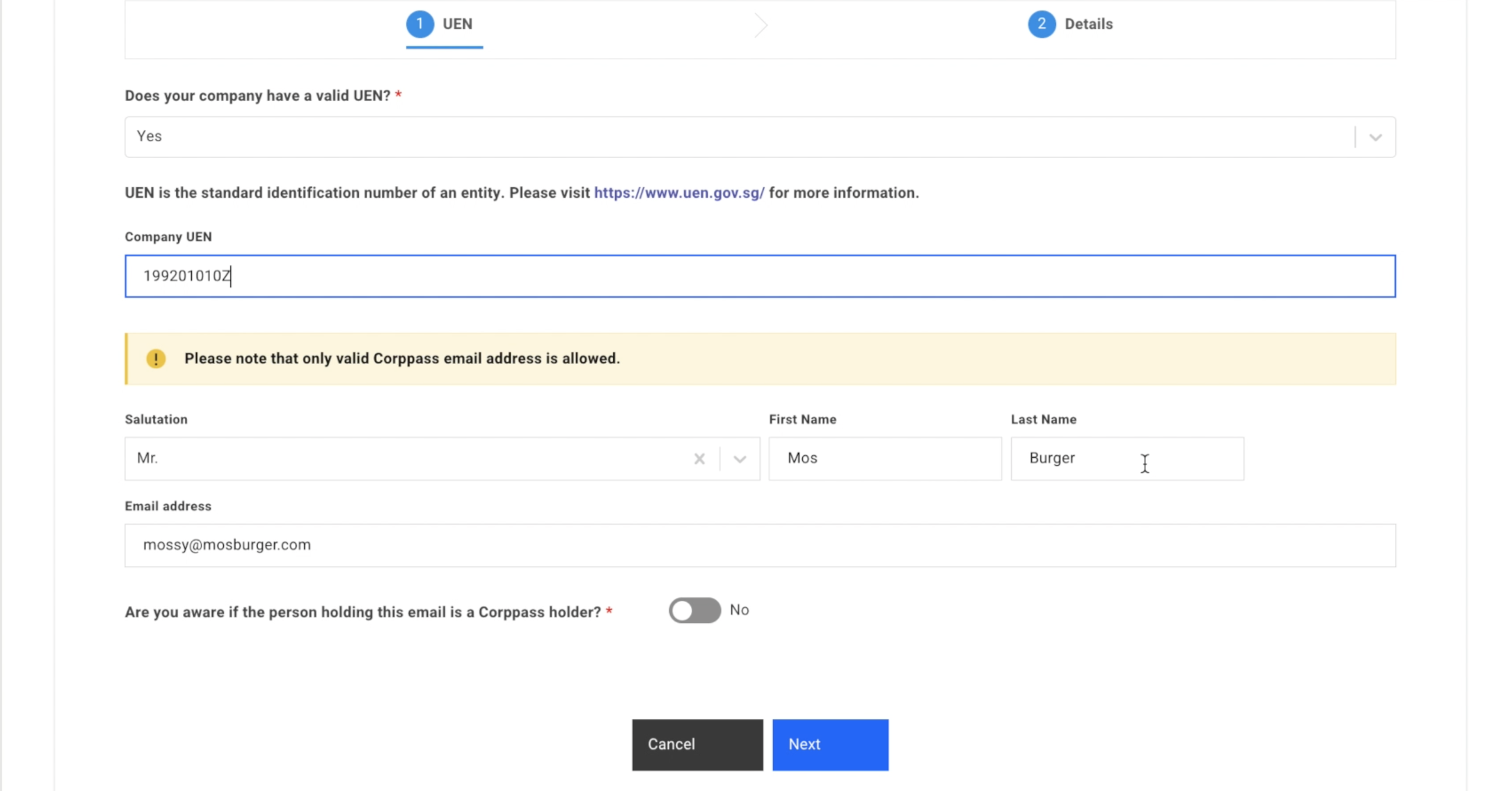
Followed by keying in the details of the self-sourced job you are applying for.
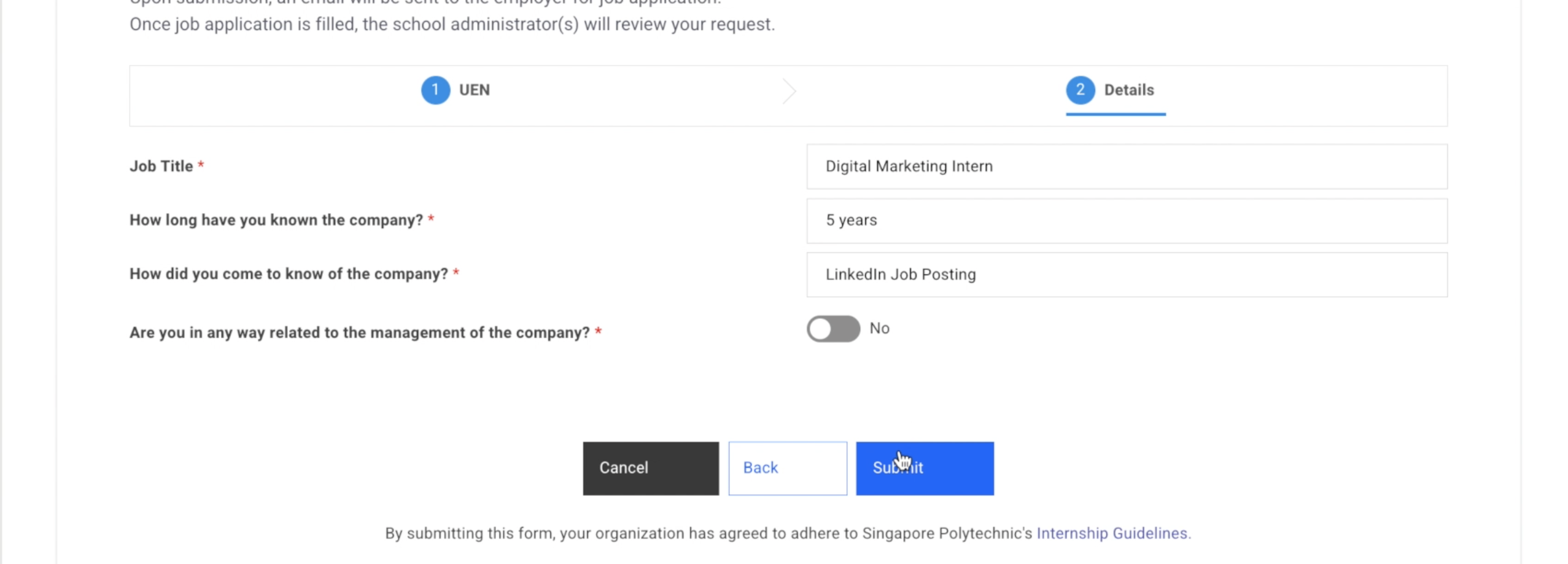
If the company does NOT have a valid UEN, select “No”.
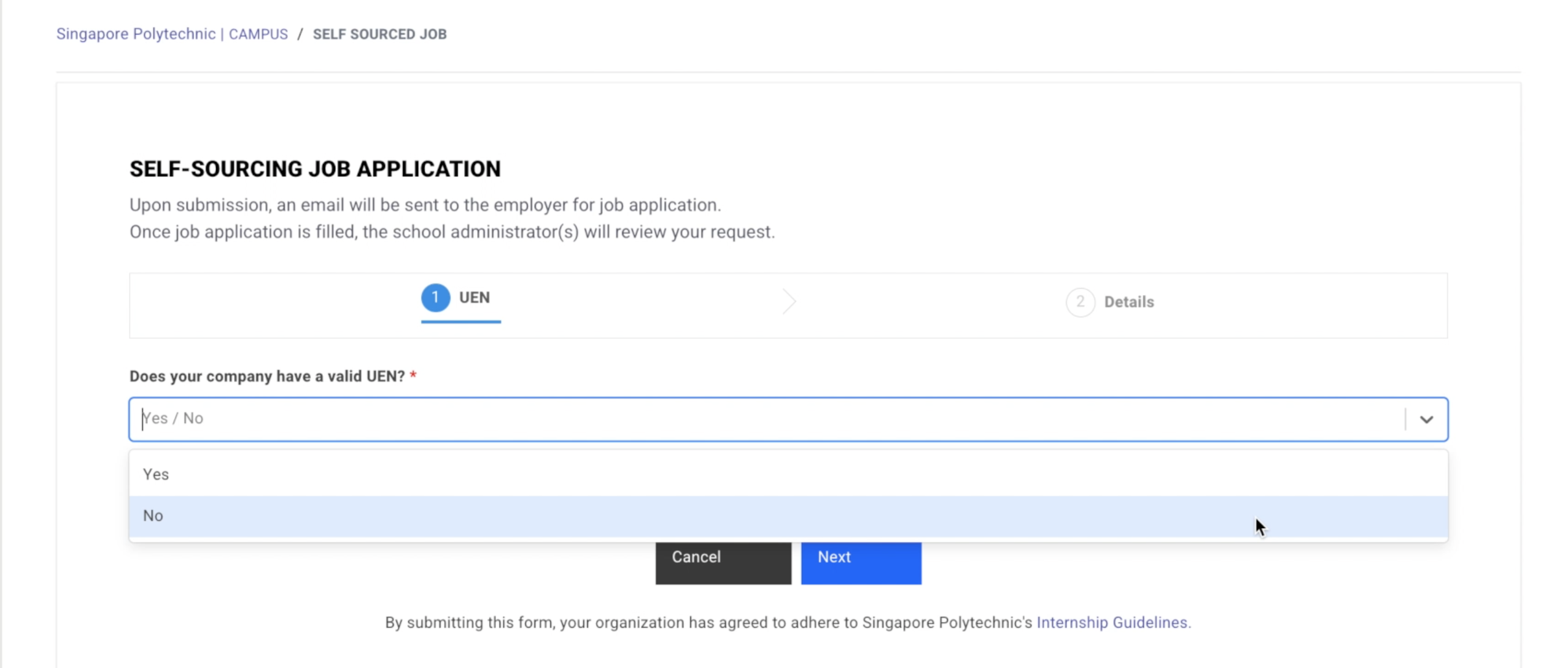
Followed by keying in the employer’s details.
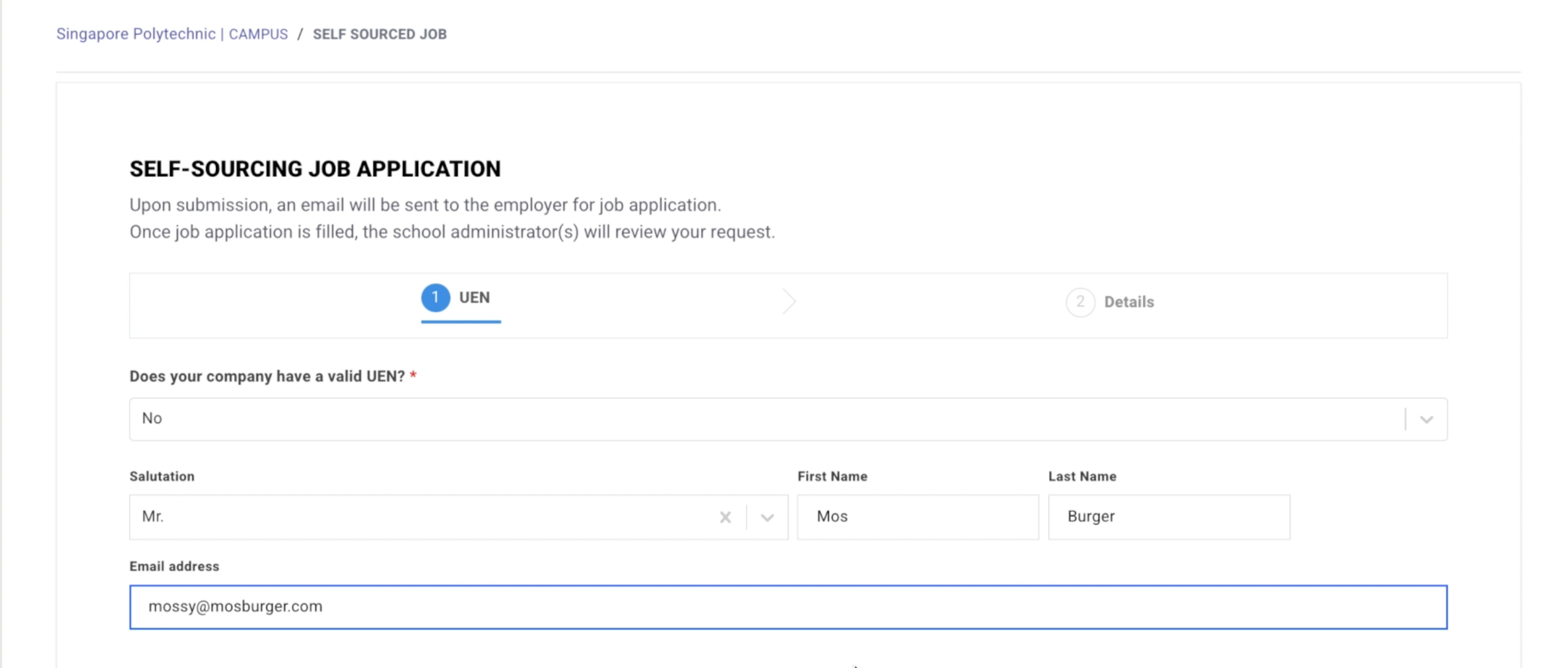
You will then need to input the details of the self-sourced job you are applying to.
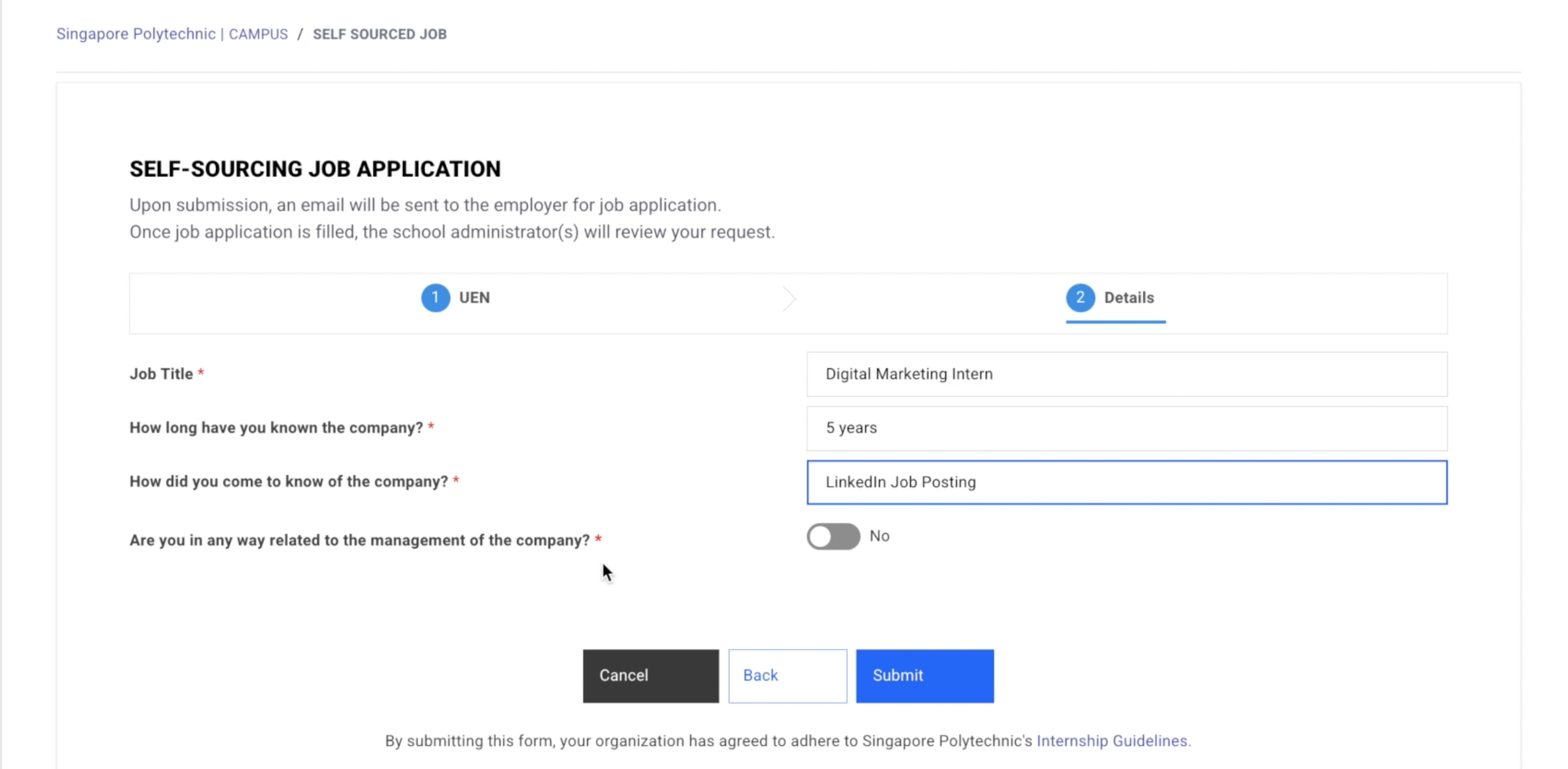
Both UEN and no UEN applications:#
Read the terms and conditions stated by Singapore Polytechnic and tick to indicate your acknowledgement. After doing so, click “Yes” to complete the submission.
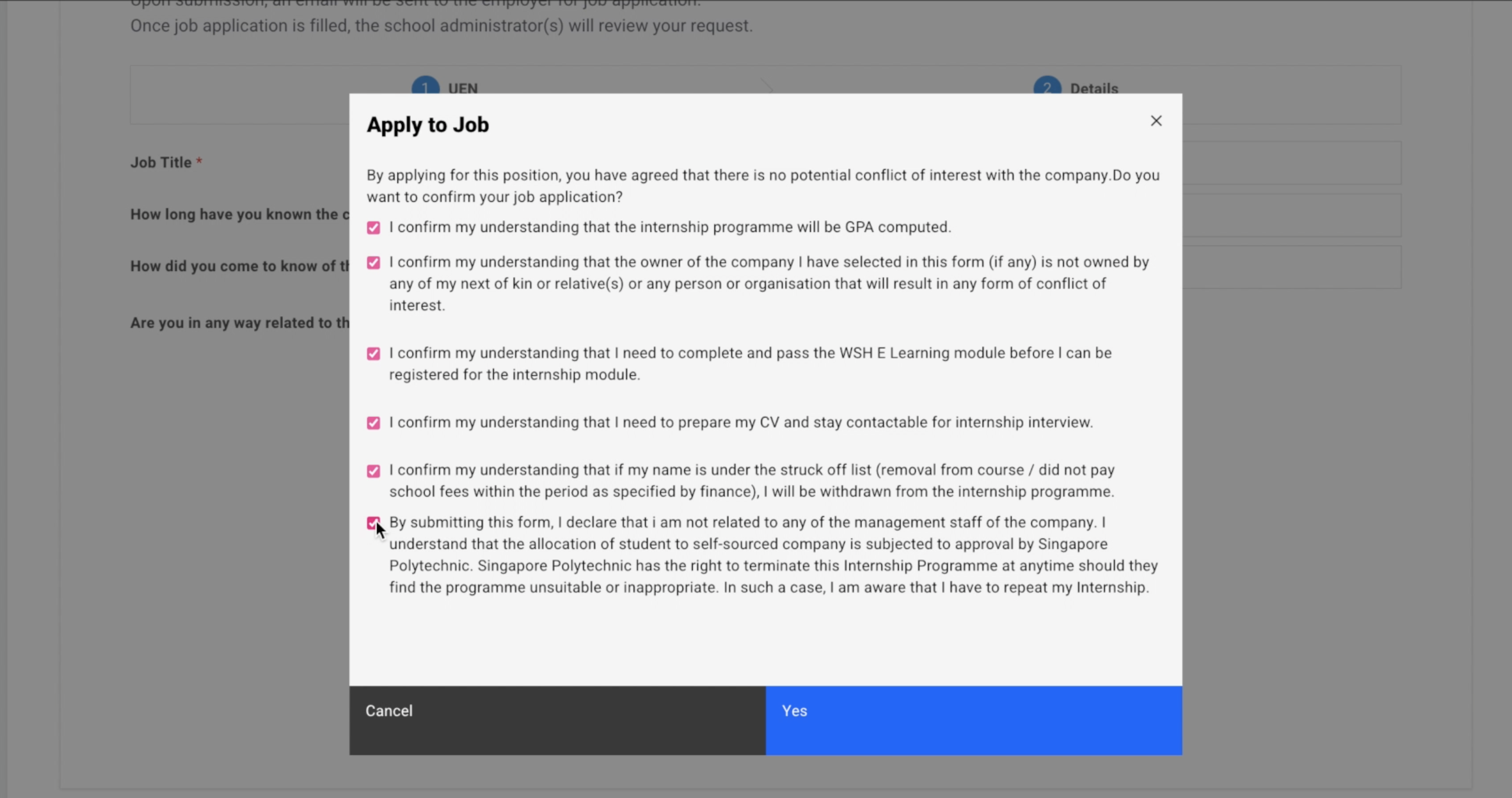
You have successfully registered your self-sourced job application.
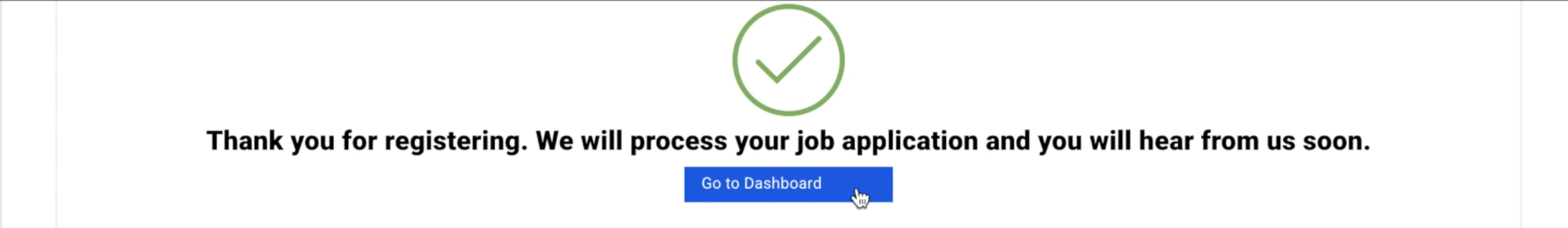
After your submission, the hiring manager detailed in the self-source application will be invited to create an internship posting on the internship portal for you.
Thereafter, your designated SLO will decide if your application should be approved. If so, you will be immediately hired for the internship stated in your self-source application.