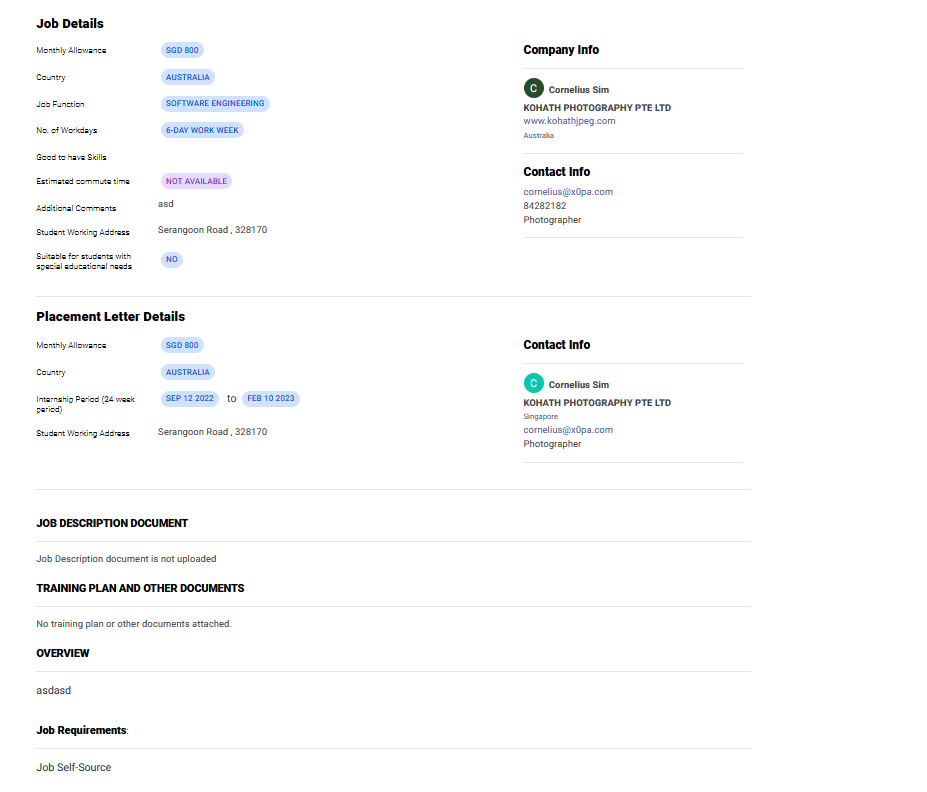Offer Management and Placement Letter Details
Securing a placement in the company
Congratulations! You have now received a job offer. You should receive an email on the job offer.
However, this does not mean that you have secured the internship. If another student has accepted the job offer before you and there are not enough vacancies, you may not get the internship.
You will need to accept the job offer in the platform.
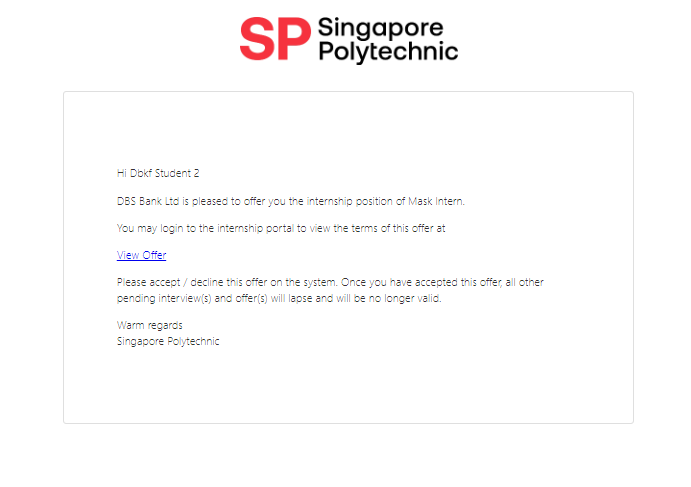
When you receive a job offer, the number will be reflected under "OFFERED BY COMPANIES". There will also be a message box (in yellow) to prompt you to accept the job offer. Click on them as indicated by the red box.
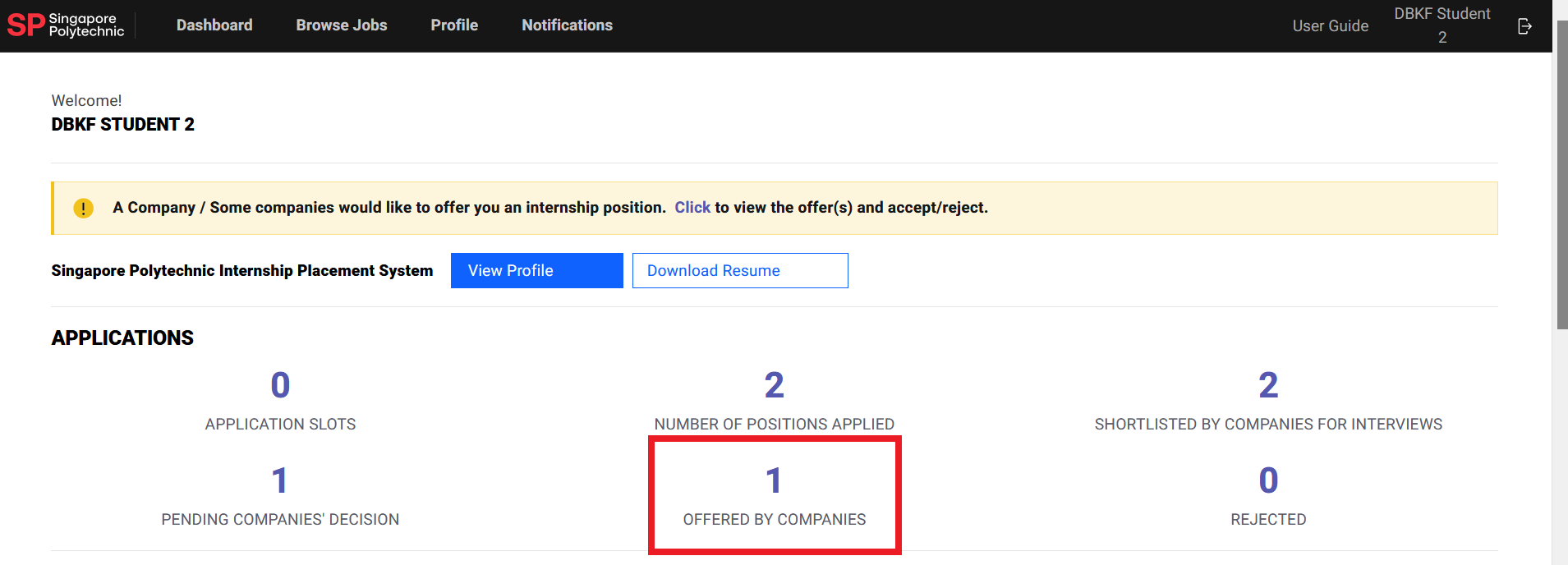
Click on the respective job titles as indicated by the red box.
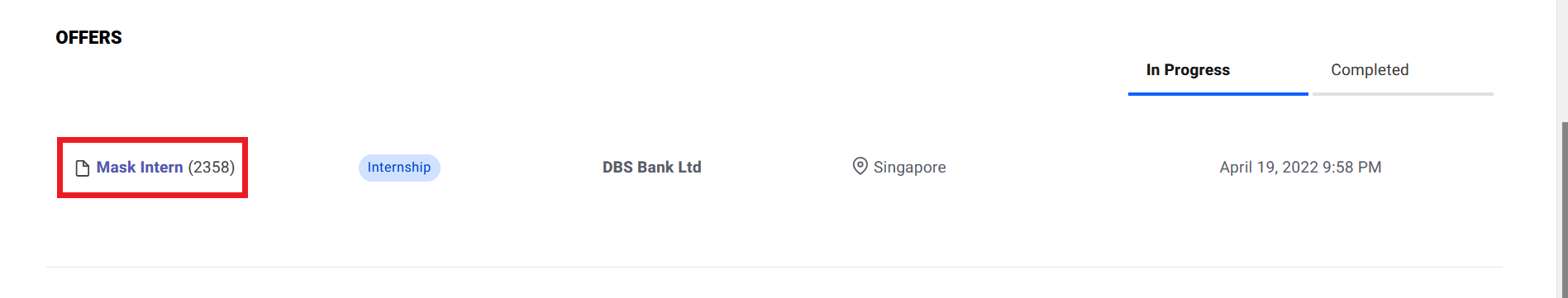
Review Job Details
Review the details of the job position. Once you have reviewed, click on "Accept Offer" as indicated by the red box.
Accepting an Offer
It is important to note that you can only accept one offer and this must be done via the system. SP WILL NOT recognise any offer and/or acceptance that are done offline.
You will not be able to make any changes after this.
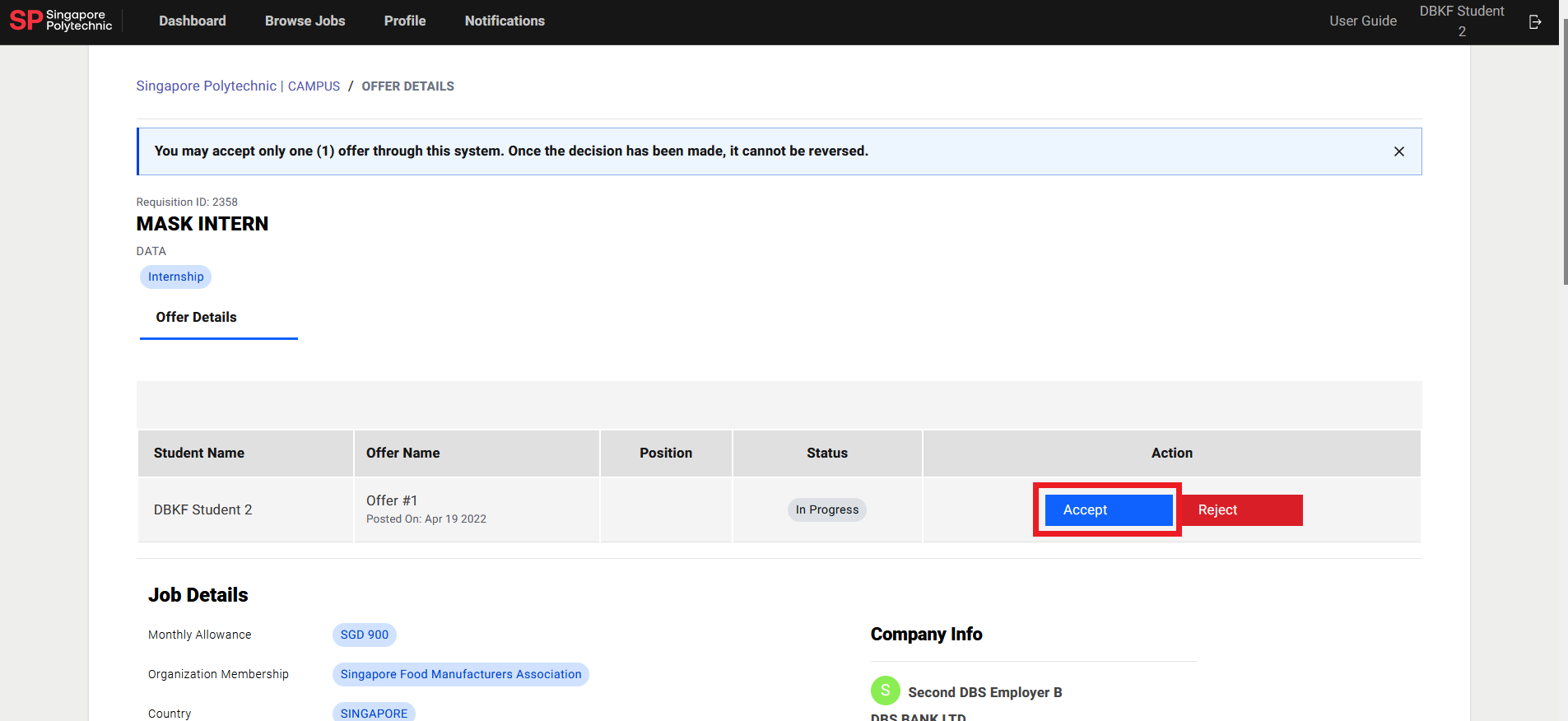
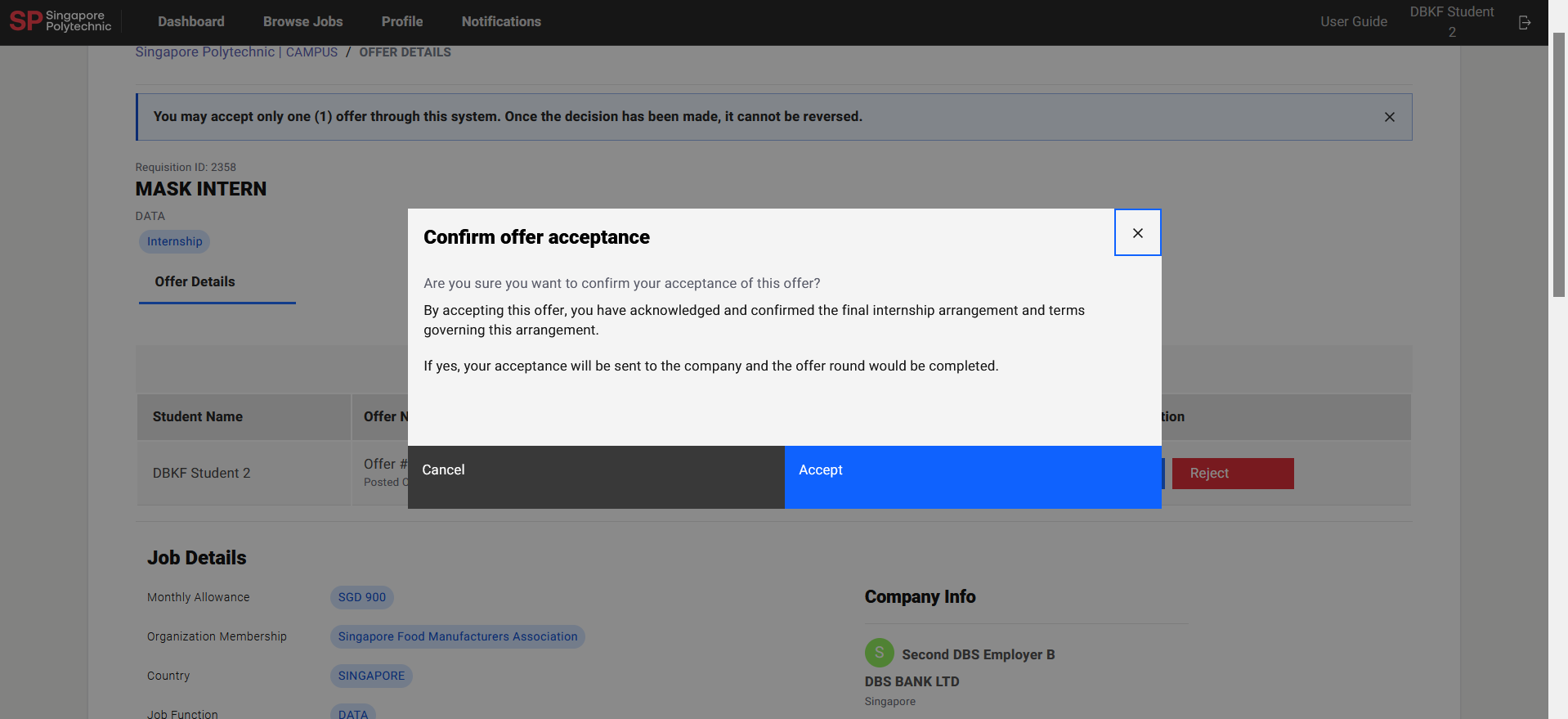
View Placement Letter Details#
On the dashboard click on the "hired" count.
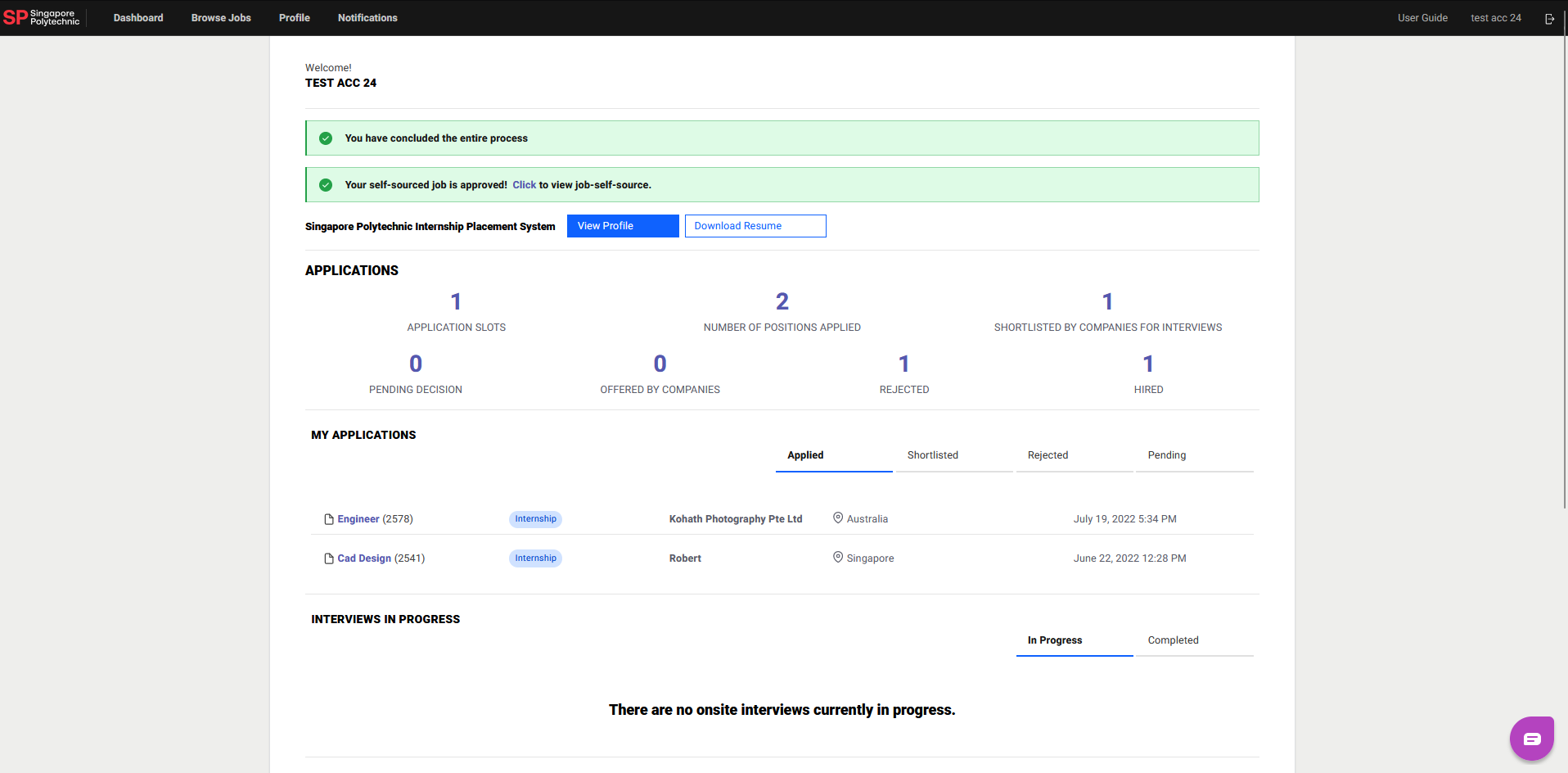
View Placement/Offer details